Getting Started
salutem is a system for defining and maintaining a collection of health checks with support for:
- both realtime and background checks,
- a registry for storing, finding and resolving checks, and
- an asynchronous maintenance system for ensuring that the results of checks are kept up-to-date according to their definition, notifying on the results of those checks as needed.
salutem is somewhat inspired by dropwizard-health which may provide additional insight into its design.
Contents
- Installation
- Definitions
- Creating checks
- Evaluating checks
- Managing checks using a registry
- The maintenance pipeline
Installation
Add the following to your project.clj file:
[io.logicblocks/salutem.core "0.1.6"]
Definitions
salutem introduces some domain terminology which we use throughout this guide. The following domain model and definitions detail the domain.
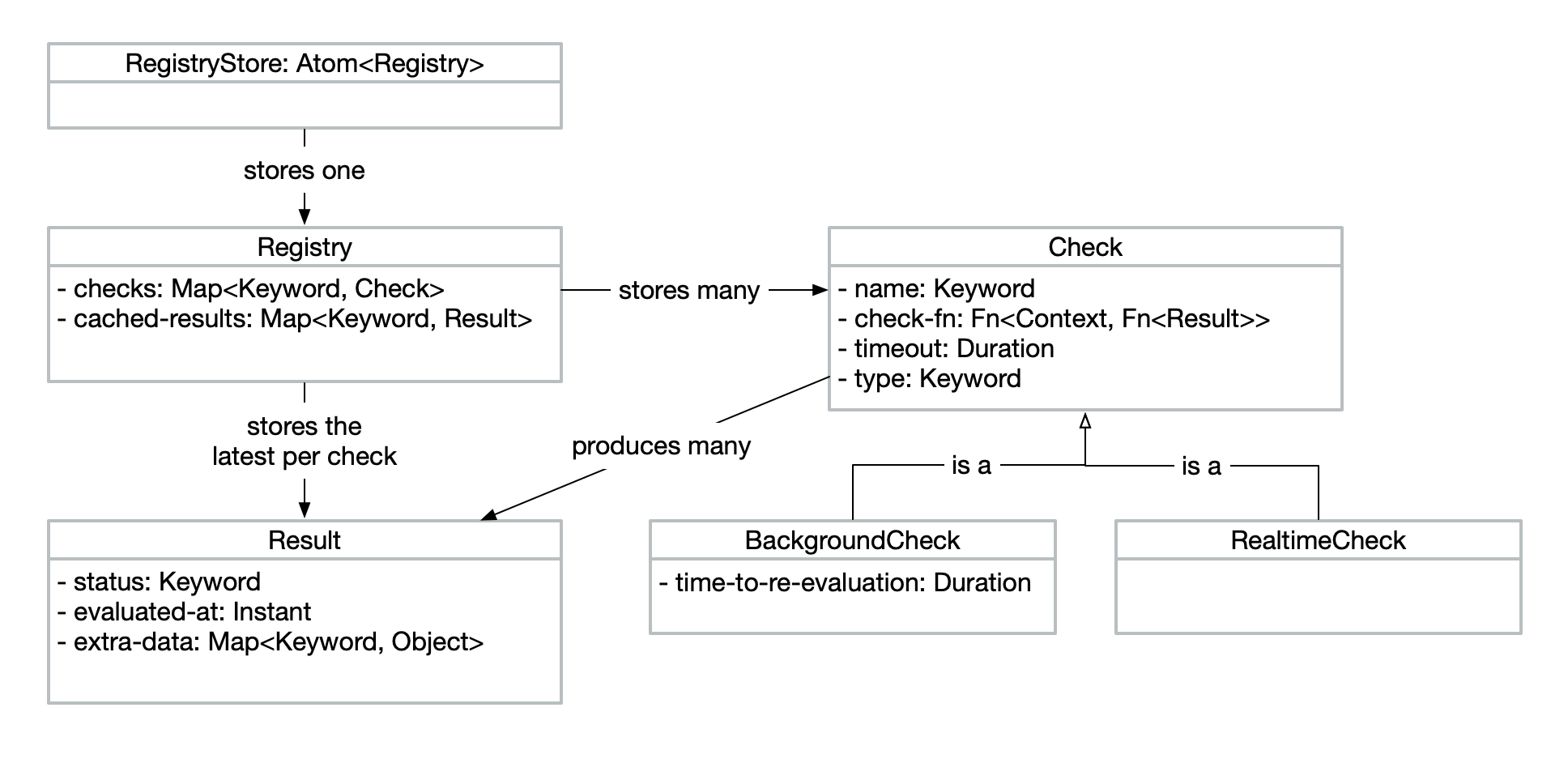
- A Check is identified by its name and includes a function that performs the corresponding health check. Checks have a timeout such that if the check function takes too long, it can be aborted.
- Checks produce Results when they are evaluated, indicating the outcome of the check. Results have a status, with built-in support for healthy and unhealthy results. Results also keep track of the instant at which evaluation occurred. Results can also include arbitrary extra data for storing other required health check information.
- A Registry stores a collection of Checks along with any previously generated Results that should be cached.
- A RegistryStore is an Atom containing a Registry, used in some places where rather than a Registry, a shared reference to a Registry is required.
- Checks within a Registry can be resolved to a Result, which either retrieves a cached result or evaluates the check if it is realtime or if there is no available result.
- There are currently two types of checks supported, RealtimeChecks and BackgroundChecks.
- A RealtimeCheck is evaluated every time it is resolved such that cached Results will never be returned.
- A BackgroundCheck is intended to be evaluated in the background periodically such that a cached result is returned whenever the Check is resolved.
Creating checks
Checks are created with a name, a check function and some additional and optional configuration options depending on the type of check.
Check functions
A check function is an arity-2 function, taking an arbitrary context map and a callback function:
(fn [context callback-fn]
...)
All check functions must be non-blocking and must use the provided callback function to communicate the result of their evaluation back to salutem. For example, if you are health checking an HTTP endpoint using a non-blocking HTTP client such as http-kit, the check function might look like the following:
(require '[salutem.core :as salutem])
(require '[org.httpkit.client :as http])
(fn [context callback-fn]
(let [url (:url context)]
(http/get url
(fn [{:keys [status]}]
(callback-fn
(if (<= 200 status 399)
(salutem/healthy)
(salutem/unhealthy)))))))
If your health check logic is blocking, be sure to use a future within your check function to convert the check function to a non-blocking operation. For example, if you have a database driver which only supports blocking operations, the check function might look like the following:
(require '[salutem.core :as salutem])
(require '[clojure.java.jdbc :as jdbc])
(fn [context callback-fn]
(future
(try
(let [handle (get-in context [:database :handle])
result (jdbc/query handle ["SHOW SERVER_VERSION;"])]
(callback-fn (salutem/healthy {:version (:server_version result)})))
(catch Exception e
(callback-fn (salutem/unhealthy {:exception e}))))))
Check functions should also implement some form of timeout on calls that could block for a long time to prevent resource exhaustion. It may also make sense to implement some form of circuit breaker within the check function, potentially with exponential backoff. This is currently left up to the implementer of the check function but may be incorporated into salutem in the future.
Producing results
You’ll notice in the check functions defined above, we used salutem.core/healthy and salutem.core/unhealthy to produce healthy and unhealthy results respectively. Whilst it is convenient to have these functions, there’s nothing inherently special about the results generated, except that they have :healthy and :unhealthy statuses. Nothing in salutem depends on these statuses and in fact, any status can be used.
If, for example, you need a status to represent that a dependency is in the process of starting up, you can create such a result using salutem.core/result directly:
(require '[salutem.core :as salutem])
(salutem/result :starting-up
{:progress "Connecting flanges"})
All of salutem.core/healthy, salutem.core/unhealthy and salutem.core/result keep track of the instant at which evaluation occurred which by default is the instant at which the result was created. To set a specific instant for when evaluation occurred:
(require '[salutem.core :as salutem])
(require '[tick.core :as time])
(salutem/healthy
{:salutem/evaluated-at (time/- (time/now) (time/new-duration 20 :minutes))})
(salutem/unhealthy
{:salutem/evaluated-at (time/- (time/now) (time/new-duration 20 :minutes))})
(salutem/result :starting-up
{:salutem/evaluated-at (time/- (time/now) (time/new-duration 20 :minutes))})
Creating a realtime check
Given an HTTP endpoint check function factory such as the following:
(require '[salutem.core :as salutem])
(require '[org.httpkit.client :as http])
(defn http-endpoint-check-fn [url]
(fn [_ callback-fn]
(http/get url
(fn [{:keys [status]}]
(callback-fn
(if (<= 200 status 399)
(salutem/healthy)
(salutem/unhealthy)))))))
a realtime check of a hypothetical external user profile service could be created using the following:
(defn user-profile-service-check
[configuration]
(let [url (get-in configuration [:services :user-profile :ping-url])]
(salutem/realtime-check
:services/user-profile
(http-endpoint-check-fn url))))
salutem.core/realtime-check additionally supports a :salutem/timeout option which defines the amount of time to wait on a result before considering the health check evaluation failed. By default, this is 10 seconds. To override the timeout:
(defn user-profile-service-check
[configuration]
(let [url (get-in configuration [:services :user-profile :ping-url])]
(salutem/realtime-check
:services/user-profile
(http-endpoint-check-fn url)
{:salutem/timeout (salutem/duration 30 :seconds)})))
Creating a background check
Creating a background check is much the same as creating a realtime check but with one extra option, :salutem/time-to-re-evaluation, described below.
Again, given an HTTP endpoint check function factory such as the following:
(require '[salutem.core :as salutem])
(require '[org.httpkit.client :as http])
(defn http-endpoint-check-fn [url]
(fn [_ callback-fn]
(http/get url
(fn [{:keys [status]}]
(callback-fn
(if (<= 200 status 399)
(salutem/healthy)
(salutem/unhealthy)))))))
a background check of a hypothetical external search service could be created using the following:
(defn search-service-check
[configuration]
(let [url (get-in configuration [:services :search :ping-url])]
(salutem/background-check
:services/search
(http-endpoint-check-fn url))))
Just as for salutem.core/realtime-check, salutem.core/background-check supports a :salutem/timeout option which defines the amount of time to wait on a result before considering the health check evaluation failed. By default, this is 10 seconds. To override the timeout:
(defn search-service-check
[configuration]
(let [url (get-in configuration [:services :search :ping-url])]
(salutem/background-check
:services/search
(http-endpoint-check-fn url)
{:salutem/timeout (salutem/duration 30 :seconds)})))
Background checks also have a time to re-evaluation which is the amount of time to wait before re-evaluating the check to obtain a fresh result. In between evaluations, whenever the check is resolved, a cached result is returned. salutem.core/background-check allows the time to re-evaluation for a check to be set via the :salutem/time-to-re-evaluation option. By default, this is 10 seconds. To override the time to re-evaluation:
(defn search-service-check
[configuration]
(let [url (get-in configuration [:services :search :ping-url])]
(salutem/realtime-check
:services/search
(http-endpoint-check-fn url)
{:salutem/time-to-re-evaluation (salutem/duration 5 :seconds)})))
Evaluating checks
Checks are evaluated using salutem.core/evaluate, with support for both synchronous and asynchronous evaluation.
Synchronously evaluating a check
To evaluate a check synchronously:
(require '[salutem.core :as salutem])
(def user-profile-service-check
(salutem/realtime-check :service/user-profile
(fn [_ callback-fn]
(callback-fn
(salutem/healthy {:latency "73ms"})))
{:salutem/timeout (salutem/duration 5 :seconds)}))
(salutem/evaluate user-profile-service-check)
; => (salutem/healthy {:latency "73ms"})
If the check requires something from a context map:
(require '[salutem.core :as salutem])
(def user-profile-service-check
(salutem/realtime-check :service/user-profile
(fn [context callback-fn]
(callback-fn
(salutem/healthy
{:latency "73ms"
:caller (:caller context)})))
{:salutem/timeout (salutem/duration 5 :seconds)}))
(salutem/evaluate user-profile-service-check
{:caller :order-service})
; => (salutem/healthy
; {:latency "73ms"
; :caller :order-service})
Asynchronously evaluating a check
To evaluate a check asynchronously, pass a callback function:
(require '[clojure.pprint :as pp])
(require '[salutem.core :as salutem])
(def user-profile-service-check
(salutem/realtime-check :service/user-profile
(fn [context callback-fn]
(future
(Thread/sleep 300)
(callback-fn
(salutem/healthy
{:latency "373ms"
:caller (:caller context)}))))
{:salutem/timeout (salutem/duration 5 :seconds)}))
(salutem/evaluate user-profile-service-check
{:caller :order-service}
(fn [result]
(pp/pprint "Received result.")
(pp/pprint result)))
(pp/pprint "Waiting on result...")
; Waiting on result...
; some time later
; Received result.
; {:latency "373ms"
; :caller :order-service
; :salutem/status :healthy
; :salutem/evaluated-at #time/instant "2021-09-05T01:05:17.070Z"})
Logging during check evaluation
It’s also possible to produce logs during a check evaluation. If the provided context map includes a :logger entry with a cartus.core/Logger value, log events will be produced throughout the evaluation process. For example:
(require '[salutem.core :as salutem])
(require '[cartus.test :as cartus-test])
(def logger (cartus-test/logger))
(def check
(salutem/background-check :thing
(fn [_ callback-fn]
(callback-fn (salutem/healthy)))))
(checks/evaluate check {:logger logger})
(map
(fn [event]
(select-keys event [:type :context]))
(cartus-test/events logger))
; =>
; ({:type :salutem.core.checks/attempt.starting,
; :context
; {:trigger-id :ad-hoc,
; :check-name :thing}}
; {:type :salutem.core.checks/attempt.completed,
; :context
; {:trigger-id :ad-hoc,
; :check-name :thing,
; :result {:salutem/status :healthy,
; :salutem/evaluated-at #time/instant"2021-09-17T10:20:55.469Z"}
The events that may be logged during evaluation are:
:salutem.core.checks/attempt.starting{:trigger-id, :check-name}:salutem.core.checks/attempt.threw-exception{:trigger-id, :check-name, :exception}:salutem.core.checks/attempt.timed-out{:trigger-id, :check-name}:salutem.core.checks/attempt.completed{:trigger-id, :check-name, :result}
Working with results
For healthy and unhealthy results, salutem provides two predicates, salutem.core/healthy? and salutem.core/unhealthy? for checking result status.
Additionally, salutem provides the salutem.core/outdated? function to determine if a result of a check is no longer up to date. A result is outdated if:
- it is
nil; - it is for a realtime check; or
- it is for a background check and was produced more than the time to re-evaluation of the check in the past.
Managing checks using a registry
A registry manages a set of checks, allowing storage, lookup and resolution of checks. Registries are immutable and salutem provides manipulation functions for construction and interaction.
Creating and populating a registry
An empty registry is created using salutem.core/empty-registry:
(require '[salutem.core :as salutem])
(def registry
(salutem/empty-registry))
Checks can be added to the registry using salutem.core/with-check:
(require '[salutem.core :as salutem])
(def registry
(-> (salutem/empty-registry)
(salutem/with-check
(salutem/realtime-check :services/user-profile
(http-endpoint-check-fn
"https://user-profile.example.com/ping")
{:salutem/timeout (salutem/duration 5 :seconds)}))
(salutem/with-check
(salutem/background-check :services/search
(http-endpoint-check-fn
"https://search.example.com/ping")
{:salutem/time-to-re-evaluation (salutem/duration 30 :seconds)}))))
Whilst mostly for internal use, it’s also possible to cache results in the registry using salutem.core/with-cached-result. The result cache stores a single result per check, overwriting an existing result if present.
(require '[salutem.core :as salutem])
(def search-service-check-name :services/user-profile)
(def search-service-check
(salutem/background-check search-service-check-name
(http-endpoint-check-fn
"https://user-profile.example.com/ping")
{:salutem/timeout (salutem/duration 5 :seconds)}))
(def registry
(-> (salutem/empty-registry)
(salutem/with-check search-service-check)
(salutem/with-cached-result search-service-check-name (salutem/healthy))))
Querying a registry
Let’s say we have the following registry:
(require '[salutem.core :as salutem])
(require '[tick.core :as time])
(def user-profile-service-check-name :services/user-profile)
(def search-service-check-name :services/search)
(def user-profile-service-check
(salutem/realtime-check user-profile-service-check-name
(http-endpoint-check-fn
"https://user-profile.example.com/ping")
{:salutem/timeout (salutem/duration 5 :seconds)}))
(def search-service-check
(salutem/background-check search-service-check-name
(http-endpoint-check-fn
"https://search.example.com/ping")
{:salutem/time-to-re-evaluation (salutem/duration 30 :seconds)}))
(def search-service-result
(salutem/healthy
{:latency "82ms"
:salutem/evaluated-at (t/- (t/now) (t/new-duration 15 :seconds))}))
(def registry
(-> (salutem/empty-registry)
(salutem/with-check user-profile-service-check)
(salutem/with-check search-service-check)
(salutem/with-cached-result search-service-check-name search-service-result)))
To find a check in the registry:
(= search-service-check
(salutem/find-check registry search-service-check-name))
; => true
To find a cached result in the registry:
(= search-service-result
(salutem/find-cached-result registry search-service-check-name))
; => true
For a set of all the check names available in the registry:
(= #{search-service-check-name user-profile-service-check-name}
(salutem/check-names registry))
; => true
To get all the checks from the registry:
(= #{search-service-check user-profile-service-check}
(salutem/all-checks registry))
; => true
To get the checks in the registry that have outdated results:
(= #{user-profile-service-check}
(salutem/outdated-checks registry))
Resolving checks in a registry
Resolving a check in a registry is the act of obtaining a result for that check. However, it doesn’t necessarily mean that the check will be evaluated. Instead, depending on the type of the check, it may be possible to resolve to a cached result instead of triggering evaluation.
First, let’s define a registry:
(require '[salutem.core :as salutem])
(require '[tick.core :as time])
(def user-profile-service-check-name :services/user-profile)
(def search-service-check-name :services/search)
(def database-check-name :components/database)
(def user-profile-service-check
(salutem/realtime-check user-profile-service-check-name
; produces (salutem/healthy) when evaluated
(http-endpoint-check-fn
"https://user-profile.example.com/ping")
{:salutem/timeout (salutem/duration 5 :seconds)}))
(def search-service-check
(salutem/background-check search-service-check-name
; produces (salutem/unhealthy) when evaluated
(http-endpoint-check-fn
"https://search.example.com/ping")
{:salutem/time-to-re-evaluation (salutem/duration 5 :seconds)}))
(def database-check
(salutem/background-check database-check-name
; produces (salutem/unhealthy) when evaluated
(database-check-fn
{:dbtype "postgresql"
:dbname "service_db"
:host "localhost"
:user "user"
:password "secret"})
{:salutem/time-to-re-evaluation (salutem/duration 30 :seconds)}))
(def search-service-result
(salutem/healthy
{:latency "82ms"
:salutem/evaluated-at (t/- (t/now) (t/new-duration 15 :seconds))}))
(def registry
(-> (salutem/empty-registry)
(salutem/with-check user-profile-service-check)
(salutem/with-check search-service-check)
(salutem/with-check database-check)
(salutem/with-cached-result search-service-check-name search-service-result)))
Here we have three checks, one realtime check and two background checks. For one of the background checks, we have an outdated cached result.
To resolve each of these checks, use salutem.core/resolve-check:
(salutem/resolve-check registry user-profile-service-check-name)
;; triggers evaluation since the check is realtime
; => (salutem/healthy)
(salutem/resolve-check registry search-service-check-name)
;; returns cached result, despite being outdated, since registry doesn't
;; re-evaluate background checks
; => (salutem/healthy
; {:latency "82ms"
; :salutem/evaluated-at (t/- (t/now) (t/new-duration 15 :seconds))})
(salutem/resolve-check registry database-check-name)
;; triggers evaluation since no cached result available
; => (salutem/unhealthy)
It’s important to take note that the background check with an outdated result is not re-evaluated as part of resolution. In order to keep the cached result up-to-date, use a maintenance pipeline.
To resolve all the checks in the registry:
(salutem/resolve-checks registry)
; => {user-profile-service-check-name
; (salutem/healthy)
;
; search-service-check-name
; (salutem/healthy
; {:latency "82ms"
; :salutem/evaluated-at (t/- (t/now) (t/new-duration 15 :seconds))
;
; database-check-name
; (salutem/unhealthy)}
Both salutem.core/resolve-check and salutem.core/resolve-checks have additional arities that allow a context map and a callback function to be provided.
When a context map is provided, it is passed to the check functions whenever a check is evaluated as part of resolution. If that context map includes a :logger entry with a cartus.core/Logger value, log events will be produced throughout the resolution process.
When a callback function is provided the resolution functions run asynchronously, return immediately and call the callback function once complete. The callback functions are called with the respective return values that would be returned by each of salutem.core/resolve-check and salutem.core/resolve-checks.
The maintenance pipeline
Whilst the registry alone is sufficient to manage realtime checks, whenever you have background checks, you need a mechanism to ensure that cached results in the registry are kept up-to-date. There are also cases where you may want realtime checks to be evaluated periodically, for example when using those checks to heart beat dependencies or when you are monitoring and alerting on the results of those checks.
To assist in keeping results up-to-date, salutem provides a maintenance pipeline that runs asynchronously, constantly detecting checks in the registry that need to be re-evaluated, evaluating them, updating the registry with their results and storing in the registry store, and notifying interested parties.
The maintenance pipeline, which uses core.async internally, consists of a number of independent processes and channels as depicted in the following diagram:
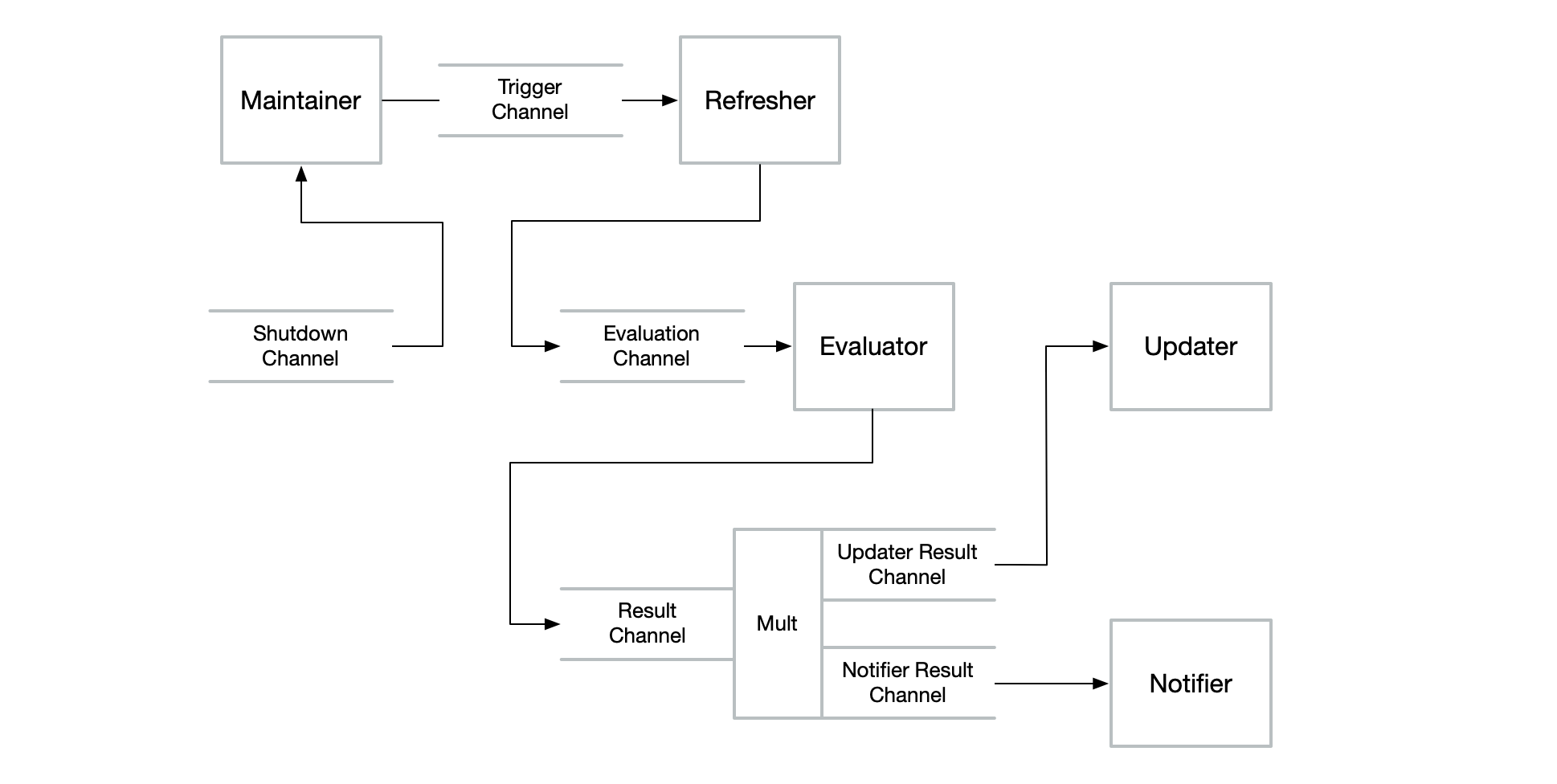
The responsibility of each process is as follows:
- Maintainer: triggers a refresh attempt for the registry every interval, by default 200 milliseconds but configurable, by putting a trigger message on to the trigger channel.
- Refresher: determines outdated checks based on cached results in the registry and check re-evaluation times, requesting evaluation of each outdated check, by putting an evaluation message on the evaluation channel.
- Evaluator: evaluates checks, timing out if evaluation takes too long, putting results on to the result channel.
- Updater: updates the registry with the latest results and replaces the registry in the registry store.
- Notifier: calls a set of notification callback functions whenever a new result is available.
You probably won’t need to interact with the individual components of the maintenance pipeline. However, it is useful to know their responsibilities to understand the configuration options. You can also build up alternative pipelines from the components if you need.
Starting the maintenance pipeline
To start a maintenance pipeline, do the following:
(require '[salutem.core :as salutem])
(def registry-store
(atom
(-> (salutem/empty-registry)
(salutem/with-check ...)
(salutem/with-check ...))))
(def maintenance-pipeline
(salutem/maintain registry-store))
salutem.core/maintain both instantiates and starts the maintenance pipeline so as soon as it is invoked, the registry store will start receiving updates with check results.
Stopping the maintenance pipeline
To stop the maintenance pipeline, use salutem.core/shutdown:
(require '[salutem.core :as salutem])
(def maintenance-pipeline
(salutem/maintain ...))
(salutem/shutdown maintenance-pipeline)
Customising the maintenance pipeline
salutem.core/maintain allows a number of configuration options to be provided via an option map:
:context: the arbitrary context map used bysalutemin various places such as when evaluating checks; defaults to an empty map;:interval: the duration the pipeline should wait between refreshes of results; defaults to 200 milliseconds;:notification-callback-fns: a sequence of functions of check and result which are called by the notifier in the pipeline whenever a new result is available for a check; empty by default;:trigger-channel: the channel on which the maintainer in the pipeline should send trigger messages; defaults to a channel with a sliding buffer of length 1;:evaluation-channel: the channel on which the refresher in the pipeline should send messages to evaluate checks; defaults to a channel with a buffer of size 10;:result-channel: the channel on which the evaluator in the pipeline should send result messages; defaults to a channel with a buffer of size 10 which is multiplied into the:updater-result-channeland the:notifier-result-channel;:skip-channel: the channel on which the evaluator should send evaluation messages that have been skipped because the checks are already in flight; defaults to a sliding buffer of size 10;:updater-result-channel: the channel which receives result messages that should be cached in the registry by the updater in the pipeline; defaults to a channel with a buffer of size 10;:notifier-result-channel: the channel which receives result messages that should be notified with new check results by the notifier in the pipeline; defaults to a channel with a buffer of size 10;
The following examples show how to use each of these configuration options. In each case, assume the following registry store is available:
(require '[salutem.core :as salutem])
(def registry-store
(atom
(-> (salutem/empty-registry)
(salutem/with-check ...)
(salutem/with-check ...))))
Passing a context map
To provide a context map to be passed to check functions on check evaluation:
(require '[salutem.core :as salutem])
(def maintenance-pipeline
(salutem/maintain registry-store
{:context
{:database
{:dbtype "postgresql"
:dbname "service_db"
:host "localhost"
:user "user"
:password "secret"}
:service :order-service}}))
Changing the refresh interval
To set a refresh interval of 500 milliseconds on a maintenance pipeline:
(require '[salutem.core :as salutem])
(def maintenance-pipeline
(salutem/maintain registry-store
{:interval (salutem/duration 500 :millis)}))
Getting notified when new results are available
To add a notification callback to a maintenance pipeline:
(require '[salutem.core :as salutem])
(require '[cartus.core :as cartus-log])
(require '[cartus.test :as cartus-test])
(def logger (cartus-test/logger))
(defn logging-notification-callback-fn [logger]
(fn [check result]
(cartus-log/debug logger ::check.result-available
{:check check
:result result})))
(def maintenance-pipeline
(salutem/maintain registry-store
{:notification-callback-fns
[(logging-notification-callback-fn logger)]}))
Using different channels in the maintenance pipeline
Let’s say we only want to evaluate background checks in the maintenance pipeline. We can achieve this by replacing the evaluation channel with a filtered alternative:
(require '[salutem.core :as salutem])
(require '[clojure.core.async :as async])
(def evaluation-channel
(async/chan 10
(filter
(fn [message]
(salutem/background? (:check message))))))
(def maintenance-pipeline
(salutem/maintain registry-store
{:evaluation-channel evaluation-channel}))
Enabling logging
Just as when evaluating checks and passing a logger in the context map, the maintenance pipeline can be initialised with a logger by including a :logger entry in the context map with a cartus.core/Logger value, such that log events will be produced for all activity in the maintenance pipeline. For example:
(def logger (cartus-test/logger))
(def check
(salutem/background-check :thing
(fn [_ callback-fn]
(callback-fn (salutem/healthy)))))
(def registry-store
(atom
(salutem/with-check
(salutem/empty-registry)
check)))
(def maintenance-pipeline
(salutem/maintain registry-store
{:context {:logger logger}}))
; wait some time
(salutem/shutdown maintenance-pipeline)
(map
(fn [event]
(select-keys event [:type :context]))
(cartus-test/events logger))
; =>
; ({:type :salutem.core.maintenance/updater.starting,
; :context {}}
; {:type :salutem.core.maintenance/notifier.starting,
; :context {:callbacks 0}}
; {:type :salutem.core.maintenance/evaluator.starting,
; :context {}}
; {:type :salutem.core.maintenance/refresher.starting,
; :context {}}
; {:type :salutem.core.maintenance/maintainer.starting,
; :context {:interval #time/duration"PT0.2S"}}
; {:type :salutem.core.maintenance/maintainer.triggering,
; :context {:trigger-id 1}}
; {:type :salutem.core.maintenance/refresher.triggered,
; :context {:trigger-id 1}}
; {:type :salutem.core.maintenance/refresher.evaluating,
; :context {:trigger-id 1, :check-name :thing}}
; {:type :salutem.core.maintenance/evaluator.holding,
; :context {:trigger-id 1, :check-name :thing}}
; {:type :salutem.core.maintenance/evaluator.evaluating,
; :context {:trigger-id 1, :check-name :thing}}
; {:type :salutem.core.checks/attempt.starting,
; :context {:trigger-id 1, :check-name :thing}}
; {:type :salutem.core.checks/attempt.completed,
; :context
; {:trigger-id 1,
; :check-name :thing,
; :result {:salutem/status :healthy,
; :salutem/evaluated-at #time/instant"2021-09-17T11:05:46.261Z"}}}
; {:type :salutem.core.maintenance/evaluator.completing,
; :context
; {:trigger-id 1,
; :result {:salutem/status :healthy,
; :salutem/evaluated-at #time/instant"2021-09-17T11:05:46.261Z"},
; :check-name :thing}}
; {:type :salutem.core.maintenance/updater.updating,
; :context
; {:trigger-id 1,
; :result {:salutem/status :healthy,
; :salutem/evaluated-at #time/instant"2021-09-17T11:05:46.261Z"},
; :check-name :thing}}
; {:type :salutem.core.maintenance/maintainer.triggering,
; :context {:trigger-id 2}}
; ...
; {:type :salutem.core.maintenance/maintainer.stopped,
; :context {:triggers-sent 29}}
; {:type :salutem.core.maintenance/refresher.stopped,
; :context {}}
; {:type :salutem.core.maintenance/evaluator.stopped,
; :context {}}
; {:type :salutem.core.maintenance/notifier.stopped,
; :context {}}
; {:type :salutem.core.maintenance/updater.stopped,
; :context {}})
The events that may be logged during maintenance are:
:salutem.core.maintenance/maintainer.starting{:interval}:salutem.core.maintenance/maintainer.triggering{:trigger-id}:salutem.core.maintenance/maintainer.stopped{:triggers-sent}:salutem.core.maintenance/refresher.starting{:interval}:salutem.core.maintenance/refresher.triggered{:trigger-id}:salutem.core.maintenance/refresher.evaluating{:trigger-id, :check-name}:salutem.core.maintenance/refresher.stopped{}:salutem.core.maintenance/evaluator.starting{}:salutem.core.maintenance/evaluator.holding{:trigger-id, :check-name}:salutem.core.maintenance/evaluator.evaluating{:trigger-id, :check-name}:salutem.core.checks/attempt.starting{:trigger-id, :check-name}:salutem.core.checks/attempt.threw-exception{:trigger-id, :check-name, :exception}:salutem.core.checks/attempt.timed-out{:trigger-id, :check-name}:salutem.core.checks/attempt.completed{:trigger-id, :check-name, :result}:salutem.core.maintenance/evaluator.skipping{:trigger-id, :check-name}:salutem.core.maintenance/evaluator.completing{:trigger-id, :check-name, :result}:salutem.core.maintenance/evaluator.stopped{}:salutem.core.maintenance/updater.starting{}:salutem.core.maintenance/updater.updating{:trigger-id, :check-name, :result}:salutem.core.maintenance/updater.stopped{}:salutem.core.maintenance/notifier.starting{}:salutem.core.maintenance/notifier.notifying{:trigger-id, :check-name, :result, :callback}:salutem.core.maintenance/notifier.stopped{}